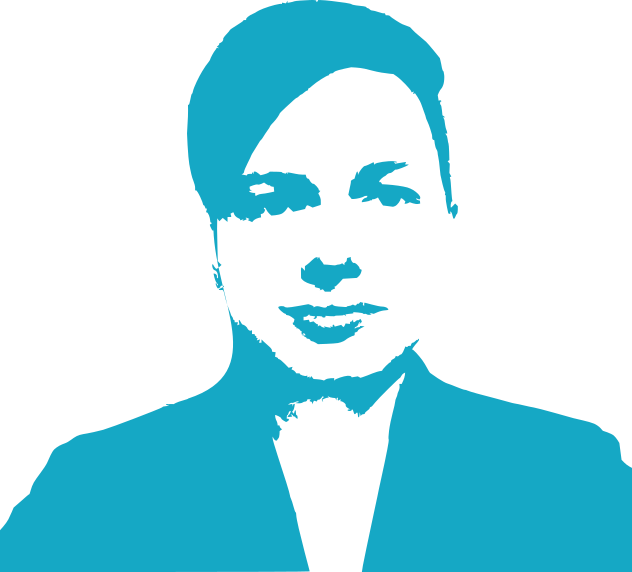Ultimate Guide to build a Knowledge Base for AI bot
Today we are going to explore how to create a knowledge base for GPTs or LLama2 AI bot. A knowledge base is the “data” foundation of your AI or GPT. It contains the relevant information that you want your GPT to use and learn from. GPT is a language model that has been trained on a large amount of information from various sources. However, this information may be to broad knowledge for your GPT’s or AI bot specific domain or expertise. Therefore, you need to provide more specific knowledge base to GPTs in addition to the prompt.
Why is it important?
- It will help GPT to prioritize internal graph “weights” for certain topics. This means that GPTs will be more focused and accurate on the topics that you care about.
- GPTs might not have all the knowledge for the topics, so if there are some gaps or uncertainties, they will be filled or clarified by the knowledge base. This will improve the quality and reliability of GPT’s responses.
Knowledge Base - Retrieval methods
GPT’s offer capabilities to create or to integrate knowledge base for your GPT’s . You have two choices: one choice is to upload files (pdf, csv, txt, markdown) with the information. The other choice is to use customer API for your RAG (Retrieval Augmented Generation) knowledge base. RAG is technique’s where your GPT communication with your “search engine” - search index, and provide relevant information to GPT. Then your GPT uses that information to provide more relevant answer. It is very important to apply certain techniques to create a curated knowledge base independent on the selected way. Some of these techniques are:
- Selecting the most reliable and authoritative sources for your knowledge base. You want your GPT to use high-quality and trustworthy information that is relevant to your domain or expertise.
- Organizing and structuring your knowledge base in a logical and consistent way. You want your GPT to be able to access and understand the information easily and efficiently.
- Updating and maintaining your knowledge base regularly. You want your GPT to have the most current and accurate information that reflects the changes and developments in your domain or expertise.
Knowledge Base - Creation Process
Let’s explore the steps to create a knowledge base. We have summarized them in 7 key points.
- Identify the type of knowledge that is useful for your GPT’s needs and conversations. For example, you might want to include facts, statistics, definitions, or examples related to your domain or topic of interest.
- Collect all the relevant information for the knowledge base from reliable sources. You can use web search, books, articles, reports, or any other sources that you trust and can verify. Do not forget about copyright rights, and check license conditions for the content ownership.
- Decide how you want to process the knowledge, whether it should be internal or external. Internal knowledge is stored in files that you upload to your GPT, while external knowledge is accessed through an API that you connect to your GPT. (For example, you might have certain security concerns and you don’t want to submit all your knowledge base to your GPT.)
- If you choose the internal option, we recommend that you put the information in a CSV file and add “weight” or “rank” columns. This will help to prioritize some answers over others. You also need to remove any duplicates or irrelevant parts from your data.
- If you select external knowledge base(RAG) then you need to setup LLamaIndex and ingest data into it. Next, you need to implement an API for communication with your LlamaIndex db. And finally, add the API specification to your GPT by submitting the schema and modifying the prompt. Do not forget, that in those case you need to maintain and deploy infrastructure for this.
- If you choose the external option, you need to set up a LLamaIndex and ingest data into it. Next, you need to implement an API for communication with your knowledge base. And finally, add the API specification to your GPT by submitting the schema and modifying the prompt.
- Prepare a test cases for your Knowledge Base and test your GPTs interactions with this test cases. Basically, you need to check what custom information GPT’s will provide to the users. This is a complex topic, so we will explore this in separate article. If GPT’s is hallucinating, adjust your knowledge base or prompts.
- You are done! You can now enjoy the benefits of having a knowledge base for your GPT. 😊
As we can see, knowledge base requires some efforts for creation. In addition, you need to consider consumption ways for your GPT that will be better towards your GPT’s product. You can always contact ping us, if you need more tailored advice on the knowledge base creation process.
Useful instruments
- LlamaIndex to for creating indexed knowledge base
- LangChain if you want to have more control technical control over the context